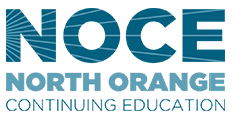Step 1:
Follow steps 1 through 8 on the How to Register for Classes page.
*If you are dropping a course/class with a fee, please skip to Step 5.
Step 2:
Select Drop On-Line or Drop-Career Tech SCE from the drop-down menu underneath Action when viewing your Current Schedule.
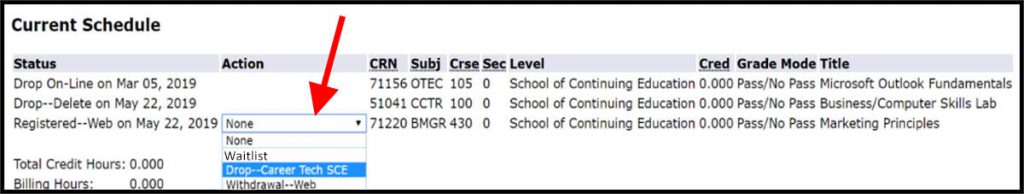
Step 3:
Click on the Confirm Your Choices button and view the course Status at the top of the page.
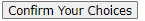
Step 4:
To print your schedule, please click the following link for instructions on how to confirm your class schedule
Step 5:
Fee-based Courses & Refunds
Fee-based courses/classes cannot drop online, must email Starhelp@noce.edu
A Refund Petition must be filed 48 hours before the class starts.
Per State Education Code regulations, refund checks must be made payable to the student of record.
- A $10 processing fee will be deducted from ALL refunds issued (except classes canceled by the District).
- Filing a Refund Petition does not guarantee a refund will be issued.
- No refunds on books.