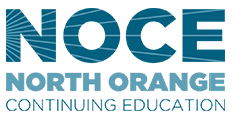Services We Offer:
The Student Technology Support Services provides technical support to students for NOCE technologies such as:
Laptop Loan Program
- Distribution of laptops
- Collection of laptops
- Help with break/fix
- MiFi distribution/collection
- Technical Guidance
Student Emails Assistance
Multi-Factor Authentication Assistance
- 2FA
- OTP
Campus WiFi Assistance
Laptop Loan Program
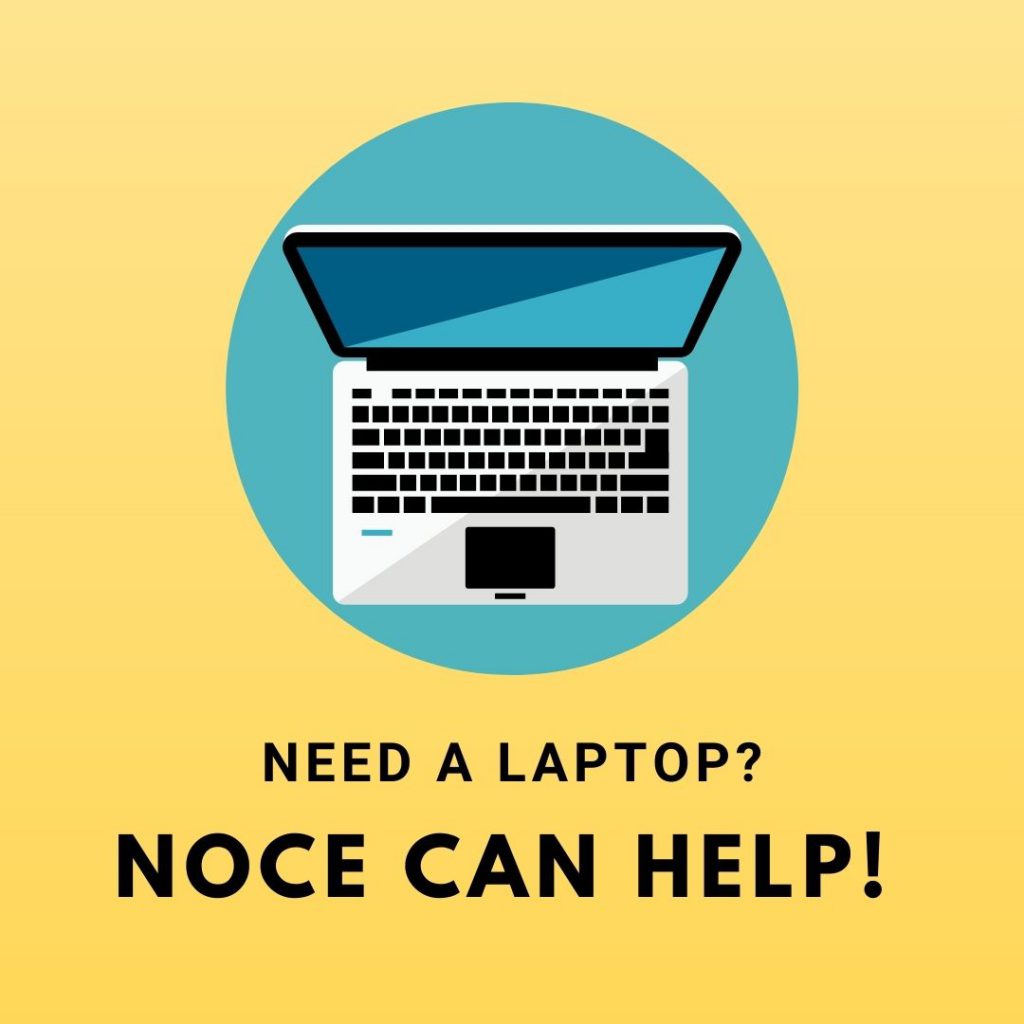
Need a laptop? We can help!
NOCE offers loaner laptops for students enrolled in online or hybrid
classes with a recent Student Educational Plan (SEP). For SEP assistance,
call (714) 808-4682 or email counseling@noce.edu
NOTE: Laptops are unavailable for students taking in-person classes. In-person students can use our labs: Career Skills and Resource Lab, Learning Center, or ESL Student Support Center.
How to Request a Laptop:
1.) Make a Reservation:
- Visit: noce.edu/laptop to access the Laptop Loan Reservation Form via MyGateway.
- Reservations must be made one day in advance.
- Students must know their student ID number and password to log in. If you need help accessing MyGateway, contact StarHelp at: (714) 808-4679 or starhelp@noce.edu.
- You will be notified of the pick-up time and location.
2.) Pick-Up Instructions:
- Complete the reservation form 24 hours before pick-up: noce.edu/laptop.
- Bring the confirmation number listed in the reservation e-mail.
- Bring your student ID or 2024 Fall Semester/Bill with your name and ID number listed.
- Bring your most recent Student Educational Plan, SEP. You can create a Student Educational Plan with a counselor, or for more information, call (714) 808-4682 or email counseling@noce.edu
Student Emails Assistance
How can I request a student email address?
Check out the how to guide and follow the instructions on how to access your @student.noce.edu e-mail address.
Multi-Factor Authentication Assistance
Need help with either myGateway or Microsoft Office multi-factor authentication process?
Contact our office at StudentTechSupport@noce.edu. Or come visit us at the Anaheim Campus.
Want to try it for yourself?
Follow the step-by-step guide on how to enable 2FA.
Follow the step-by-step guide on how to access your student e-mail.