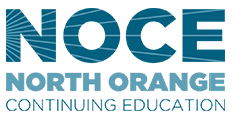Support for All Students
Disability Support Services (DSS) at NOCE offers accommodations, specialized programs, and individual counseling for students with verified disabilities.
DSS counselors at all NOCE locations help with eligibility, educational and employment goal setting, accommodations, and support services. Get started today! Call or email the DSS Program to arrange a tour or meeting with a counselor.

Learning Disability Assessments
Students who are having academic difficulties may benefit from an assessment to determine if they have a learning disability. NOCE DSS counselors use the California Community College eligibility model. Counselors refer students to other community service agencies, campus resources, and other DSS programs such as WISE and Mobility Skills Training.
Who is Eligible?
Eligibility to take DSS Program classes is determined on an individual basis. Generally, students must demonstrate:
- Potential to benefit from group instruction.
- Ability to independently perform schoolwork with minimal assistance.
- Ability to follow directions and learn tasks.
- Attention span to participate in hour-long classes in a setting with distractions.
- Language comprehension skills to participate in the educational program.
- Receptive and expressive language skills.
- Behavioral and emotional responses in compliance with the NOCCCD Student Code of Conduct.
- Independence with personal care and self-direction, unless accompanied by a personal assistant to help with daily living needs and supervision.
Three Easy Steps to Apply
-
1. Get a Student ID (Student Number)
APPLY TO NOCE Apply at www.noce.edu/apply
Part 1: Complete the NOCE Interest Form
- Complete your contact information
- Click submit
Part 2: Create an OpenCCC Account
You will receive a Welcome email from the California Community College Website with your account information and a code. Important: This code is NOT your student ID.
Do you need a step-by-step guide? Visit How to Create an OpenCCC Account – Application Part 1
Part 3: Complete the Noncredit College Application
Complete the form with your information. If you have questions or need assistance please contact us at (714) 808-4679 or (714) 808-4638
- In 24-48 hours, you will receive your Student ID.
Do you need a step-by-step guide? Visit How to Apply to NOCE – Application Part 2
-
2. Make an appointment with a DSS counselor
Contact the DSS office at (714) 808-4719 or disabilitysupport@noce.edu to schedule an intake appointment. Two separate one-hour appointments are needed to complete the entire intake process. Your DSS counselor will schedule a second appointment to complete the intake process after you meet.
Bring with you:
-
- A copy of your Psycho-Educational Evaluation or Triennial Evaluation signed by the school psychologist and your IEP
- Names and phone numbers for two emergency contacts
- A list of current medications you are taking (please include dosage and purpose information for each medication)
- The name and phone number of your service coordinator if you receive Regional Center services.
- A student or California ID (so that we can add your student photo to our records)
-
-
3. Attend Classes
Online/Remote Classes
- Log into Canvas on the start date listed in the class schedule to find your lessons/assignments for the week. For step-by-step instructions on how to log into and use Canvas, view the Canvas video.
In-Person Classes – View the course description in the class schedule for dates/time/location of the class.
Learn More
Contact the Disability Support Services Program to learn how to get started!