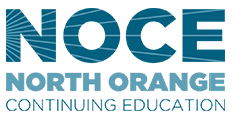Faculty & Staff Resources
Name & Gender FAQs for Faculty & Staff
Please be sure to check out the Name & Gender FAQs for Students section to gain a better understanding of the student name and gender policies and procedures.
Also, particularly if you use Canvas, please strongly encourage students to formally update their chosen name if it differs from their legal name. This makes online interactions especially so much easier, as it is difficult for both instructors and classmates to use/see one name in some interactions (e.g. Zoom) and see a different name in other interactions (e.g. online discussion boards). We want to honor our students’ identities in many ways consistently.
-
What should I do if a student’s name doesn’t match on my rosters in myGateway and in Canvas?
First, give it a second. There is a delay between a student’s name being updated in Banner (which feeds myGateway) and in Canvas. This delay can take up to two business days (although it’s usually quicker).
If it’s been a few days and there is still inconsistency, it is possible that the student updated their chosen name in Canvas prior to this new procedure. When the chosen name process was first initiated, the college was not yet able to also change the student’s name in myGateway. If this is the case, please encourage the student to resubmit the Student Information Change Form so that myGateway will be updated to reflect their chosen name as well.
-
Can faculty and staff change their name and gender information too?
Yes and no. Let’s break that down.
- Chosen Name: Faculty and staff do not yet have the ability to designate a chosen name. However, the goal is to use AP 5041 as a template to create a similar District-wide policy and procedure for employees.
- Personal Pronouns:
- Both faculty and staff are encouraged to designate their personal pronouns in their email signatures.
- Both faculty and staff are also encouraged to designate their personal pronouns after their display name within Zoom. You can do this by going to your Profile at zoom.us. To the right of your name, click the “Edit” button. In the Display Name field add your pronouns (usually in parentheses) after your name. Then click “Save Changes.” You can also choose to edit your display name each time you use Zoom by right-clicking your video, selecting “Rename,” editing your name, and selecting “OK.”
- Faculty can follow the same process as students to add their personal pronouns after their name in Canvas.
But how should I list my pronouns?
The most common designations are he/him, she/her, or they/them. Some individuals simply designate he, she, or them. Most folks mark their pronouns by putting them in parentheses after their name.
But everyone uses my pronouns correctly. Do I still need to designate my pronouns?
If you’re willing, yes! We live in a cis-normative, binary society. We generally put the onus on those who may fall outside that cis-normative binary to bear the weight of creating new norms. The more people who choose to share their personal pronouns even when it may seem obvious or unnecessary, the more we normalize sharing and not assuming pronouns. I strongly encourage you to practice sharing your pronouns and to encourage students and others in your life to do the same. To learn more about the importance of pronouns, please check out myprounouns.org.
-
I’m trying to search for a student in myGateway, but I can’t find them.
Currently, search features do not support chosen names. If you attempt to search for a student by their first name and no student is found, you can search by their last name only or by their Banner ID. This should produce a search result for you.
Please do not use the name in the search result when interacting with the student or with their classmates. They may not want others to know their legal first name. This is a privacy issue and could lead to outing a student and other serious problems for that student and is in violation of the District’s AP 5041.
-
What if I’m uncomfortable using a student’s chosen name and/or personal pronouns?
You’ll need to use them anyway.
It is important that students feel included and respected. Beyond that, campus employees are legally required to use each student’s chosen name and gender pronouns once they have been formally submitted following the college’s procedures.
If a student has followed the appropriate procedure, and a campus employee still is not respecting a student’s name and/or pronouns, the employee can be reported to HR.
Learning to use an individual’s chosen name and pronouns may be challenging for some; it can require some practice and getting used to. If you are struggling to use someone’s name and/or pronouns appropriately, please consider reviewing these helpful resources on how to use pronouns as well as what to do if you make mistakes.
-
Do staff need to use a student’s chosen name and personal pronouns?
Yes! As much as possible.
In the current version of Banner, there is not a placeholder for personal pronouns. However, it is a good practice to introduce yourself your pronouns and to ask those you interact with which pronouns they would like others to use for them (especially in contexts where pronouns are likely to be used to refer to individuals). Feel free to review this excellent resource on how to ask someone their pronouns.
LGBTQIA+ Faculty & Staff Association
The Gay and Lesbian Association of District Employees of the North Orange County Community College District: NOCCCD GLADE.